Apis
Postman apis (Advanced use)
- this is
Advancedpart you can ignore this part it unless you know to you do - clone our postman collection from here
- all parameters all described there postman itself documents inside
v_chat_sdk_v2collection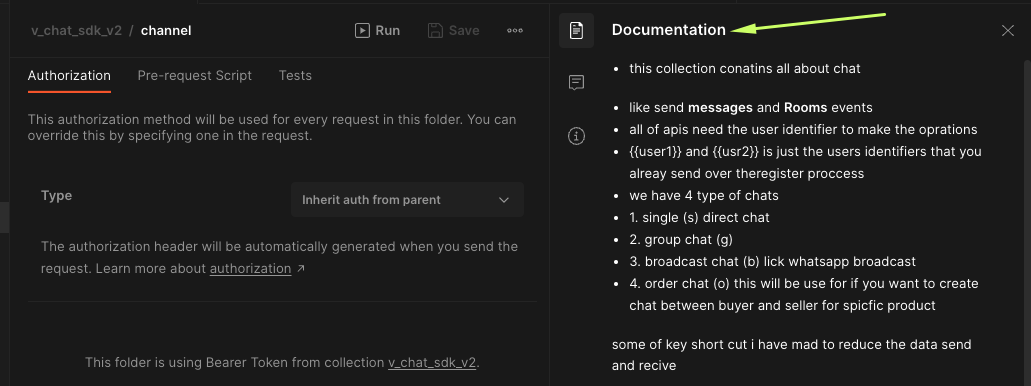
- there are global environment in postman you need to update the
baseUrlto if development tolocalhost:3001/api/v2update the3001to your port seeIMAGE 1 - if production put the real server ip contact with the port and
/api/v2 - usually you don't do anything with postman but for make sure the apis works correctly you need to test at lest one endpoint
- you need to update the postman v chat production env to your site configuration
IMAGE 1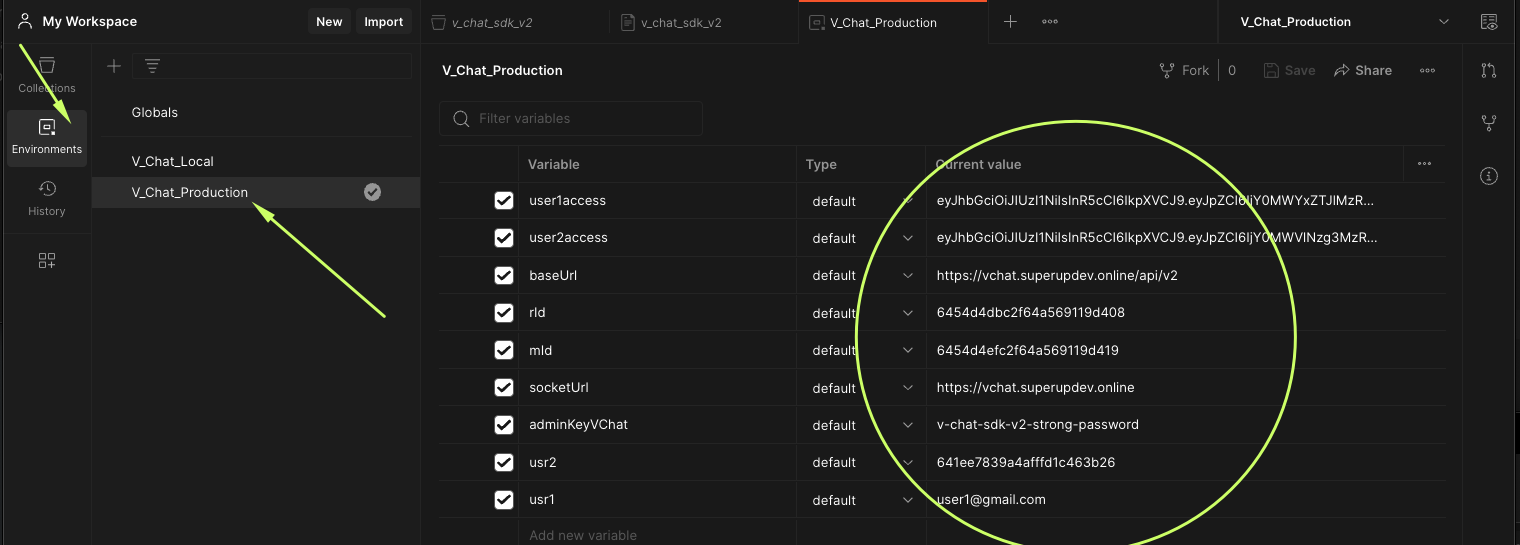
user1accessuser one access token to perform v chat actionsbaseUrlthe v chat base urlrIdcurrent roomIdmIdcurrent messageIdadminKeyVChatadmin key to access the rooms data
some important notes
identifierit can be string only if number then call.toString() To establish a link communication between your system and v_chat, we use an intermediate called an identifier. This identifier must be unique in your system, and we recommend using the userIDin your database system as the identifier.
For example, when a user clicks on another user's name in v_chat, the default action is to open that user's page. However, this action should be handled outside of the v_chat scope, within your own system. To achieve this, we have created a callback function that passes the identifier to you, allowing you to handle the action of opening the peer user's page and loading their data.
By using this identifier as the link between the two systems, you can seamlessly integrate the features of v_chat into your own system and provide a smooth user experience for your users. If you have any questions or need further assistance with the integration process, please don't hesitate to contact us.
localIdused for identify messages so if you build web version you need to generate is from v4 uuid
migrate old users
- there are plan to migrate your old users to v chat if you already do the chat in firebase then you can migrate or any platform
- you need to export all users in phases and import all to the mongo db collection named users the json must be with this format
- the system will migrate only after you restart the
node appmake sure you restart the app after any migrations happen
[
{
"identifier": "YOUR STRING UNIQUE KEY FOR THIS USER THIS CAN BE THE ID IN YOUR DATABASE",
"fullName": "user chat name",
"userImages": {
"fullImage": "https://super-up-dev.s3.eu-west-3.amazonaws.com/default_user_image.png",
"chatImage": "https://super-up-dev.s3.eu-west-3.amazonaws.com/default_user_image.png",
"smallImage": "https://super-up-dev.s3.eu-west-3.amazonaws.com/default_user_image.png"
}
},
{
"identifier": "YOUR STRING UNIQUE KEY",
"fullName": "user chat name"
}
]
- if you want to add user images add this add userImages key with the value with
full user image url - if you dont have or want to use the default image then delete the userImages key
- don't worry if you enter the same user twice v_chat will ignore it for you
- if in your system have one user image you can put it as same for all
fullImage,chatImage,"smallImage"